
Enabling SMEs to digitally transform the business

Enabling SMEs to digitally transform the business
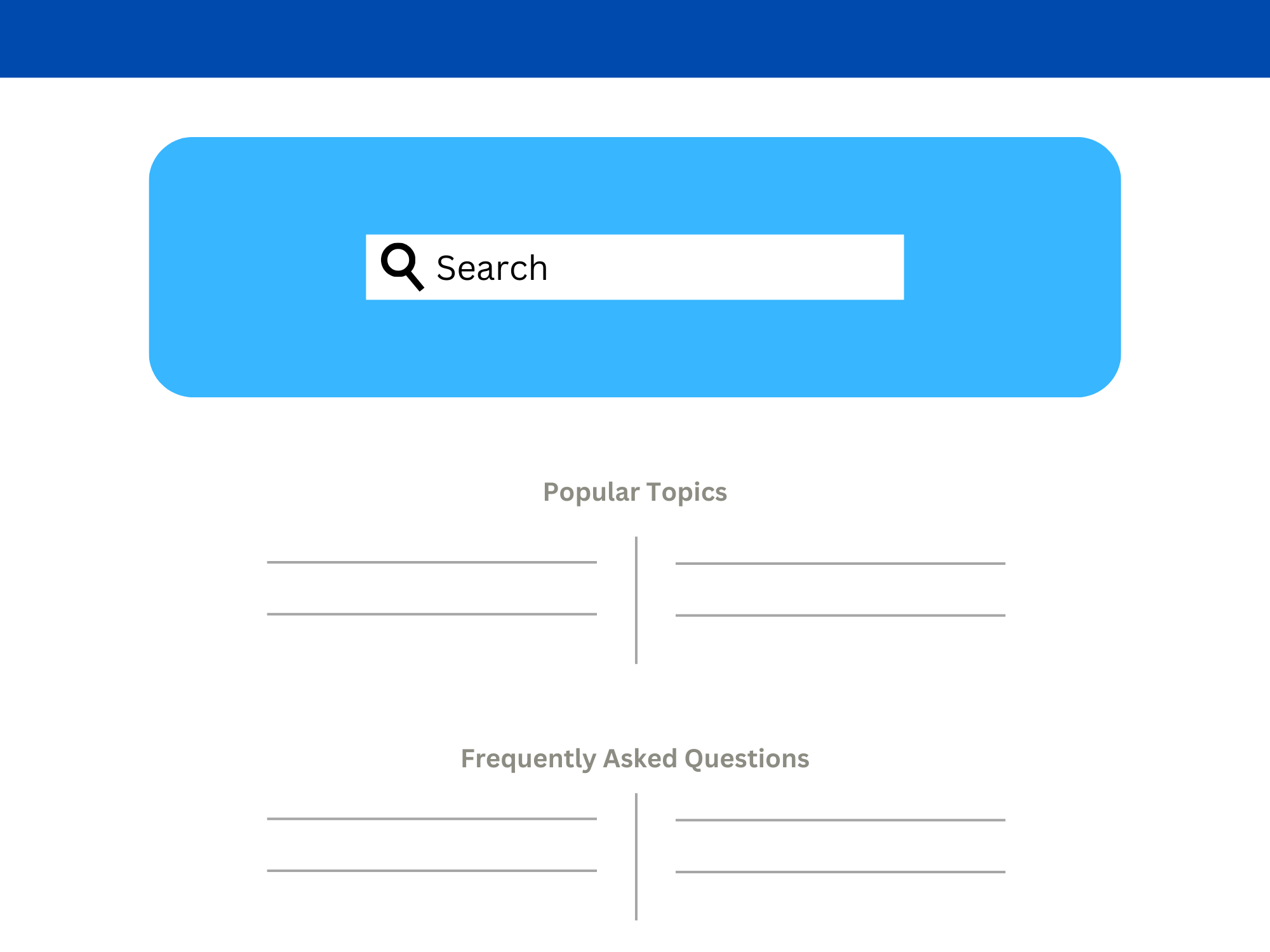
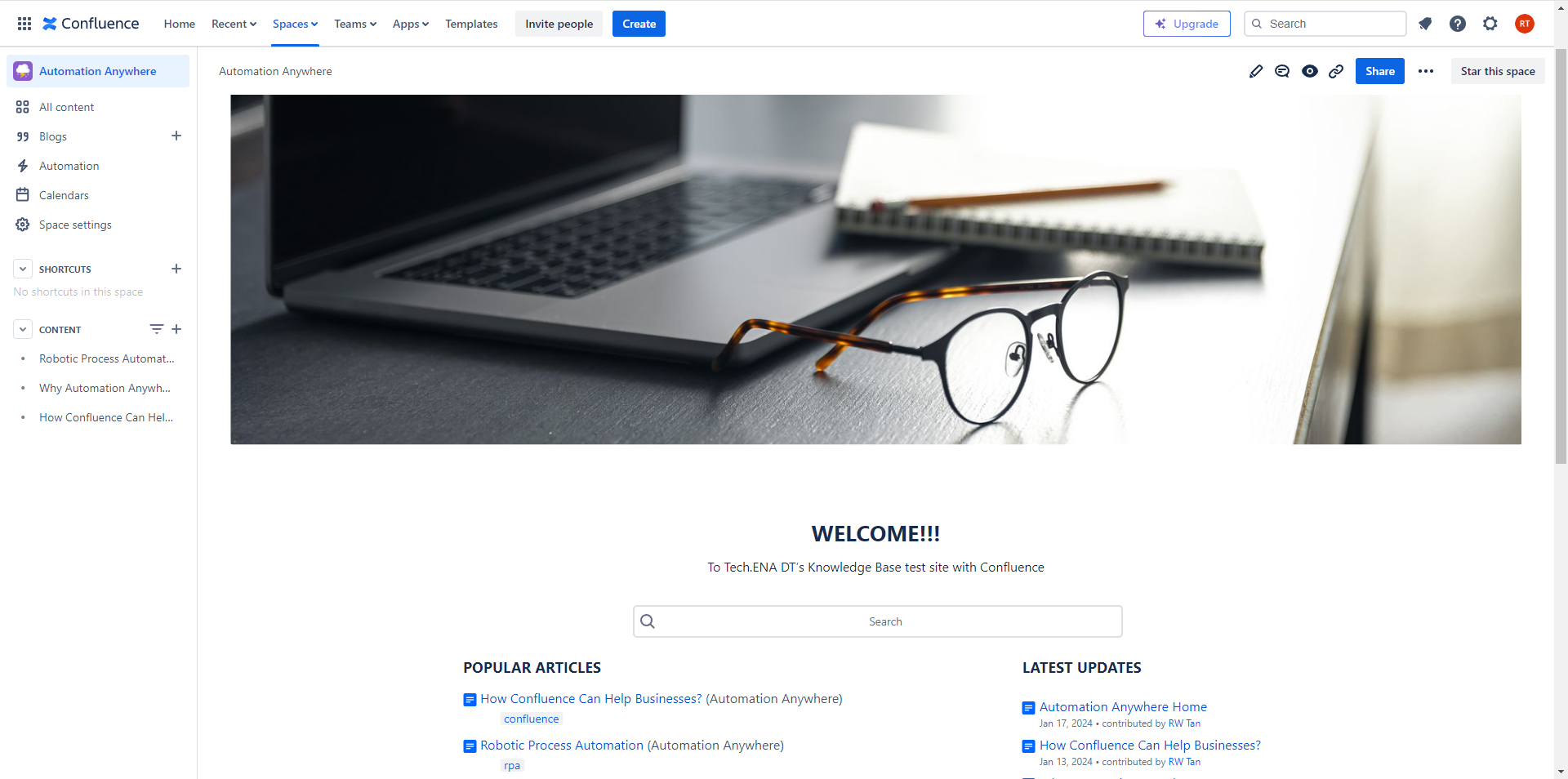 Explore a custom built KB site using Confluence (free plan)
Explore a custom built KB site using Confluence (free plan)
Username: rwtan.mecha@gmail.com, p/w: QweRTY@1234
Community forums make a lot of sense especially if you have long running customers in a highly technical sphere. It would make even more sense if a lot of your customers are already involved in open-sourced projects trying to make everyone's lives easier.
Basically, the primary advantage of maintaining a community forum is achieving the truest sense of self-service support: made by the community, for the community. If one member of the community faces problems, other members within the same community who may have experienced the problem before and have found a solution can come in to offer guidance on how to troubleshoot, and maybe even getting them out of the problems.
Sure, this method of disseminating knowledge may not be suitable for all industries, but you'd be surprised at how effective it can be; especially if your community of customers have one or two really technical gurus that are more than ready to offer help. Kindness is kinda contagious if you think about it.
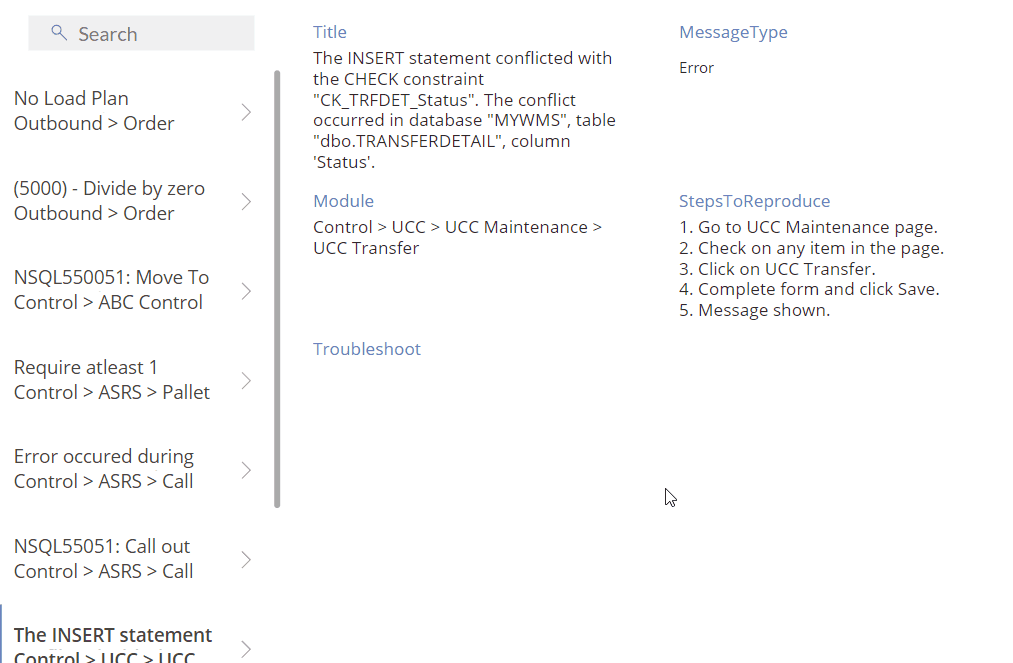
This app leverages a clean user interface complete with a functioning search bar to display error message information stored in a SharePoint List.